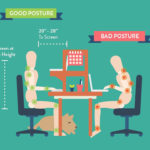Adjustable features are key to making sure your chair works with your body. Look for a chair with a seat that swivels, ideally in a full circle. In addition, the ability to adjust seat and back height, depth, and tilt is recommended. If you prefer chair arms, look for a model with arms that can be raised and lowered and that move laterally, toward and away from your torso. For many, adjustable lumbar support is a must.
In addition to finding a chair that feels right and helps you sit taller and straighter, you will want to pay attention to the following basic ergonomic practices at and around your workstation:
- As much as possible, sit up straight, with your back resting against the chair back. If you find yourself slouching, leaning, or folding over, consider this your cue to stand up and take a short walk to reset your body and mind.
- Keep your knees bent at a 90-degree angle, hip level or slightly above.
- Both feet should be flat on the floor, as long as you can keep the 90-degree angle. Consider a foot rest if needed.
- When using a keyboard or mouse, elbows should be “resting” at a 90-degree angle.
- Shrug your shoulders and drop them periodically to keep your neck, shoulders and arms relaxed.
- Desk and worksurface heights typically range between 25” and 30”, though it will depend on your body.
- Keep the distance between your forehead and monitor somewhere between 20” and 29” to allow you to see comfortably, without leaning in.
- Eyes should look straight ahead at the top of your monitor to avoid neck strain.
- If you find yourself referring to documents on your desktop while typing, looking up and down, consider getting a document holder to keep your document at the same level as your monitor, again minimizing the need to drop you head and chin repeatedly.
- Consider getting a sit-to-stand or height adjustable desk to allow you to alternate between sitting or standing.
- When on the phone, avoid wedging the phone between your head and shoulder. Use headset if you find yourself frequently on the phone.
- When looking at a table or smart phone, hold the device out in front of you, getting as close to eye level as possible to avoid dropping your chin and head.
- Step away from the desk once an hour to let your blood flow and your muscles to relax.
For most of us, sitting to do our work is non-negotiable. It’s on us then to pay attention to what our body is telling us. Neck, back, shoulder, and wrist aches and pains can be signs that adjustments to how you perform your work are needed.